Deliver to LEBANON
IFor best experience Get the App
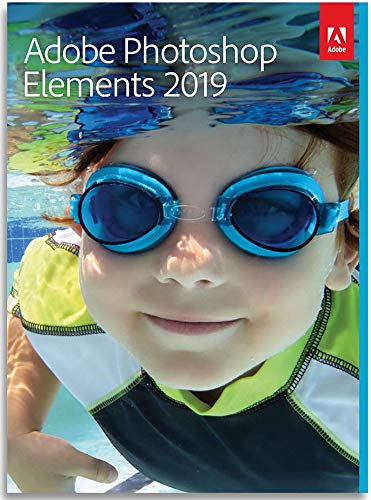
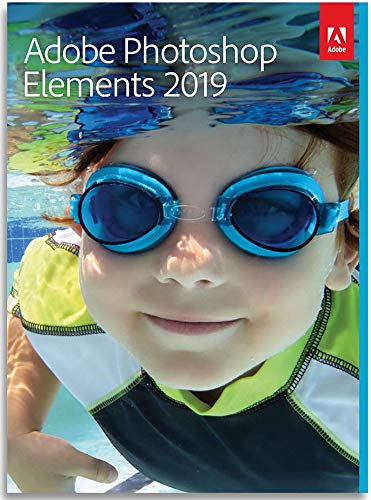
SYSTEM REQUIREMENTS PHOTOSHOP ELEMENTS 2019 macOS • 64-bit multicore Intel processor • macOS v10.12 through v10.14 • 4GB of RAM (8GB recommended) • 6.5GB of available hard-disk space to install applications; additional 2.5GB to download all optional content (cannot install on a volume that uses a case-sensitive file system or on removable flash storage devices) • 1280x800 display resolution (at 100% scale factor) • Internet connection required for product activation and content download* * This product may integrate with or allow access to certain Adobe or third-party hosted online services. Online services are available only to users 13 and older and require agreement to additional terms of use and the Adobe Privacy Policy (see www.adobe.com/go/terms). Online services are not available in all countries or languages, may require user registration, and may be discontinued or modified in whole or in part without notice. Additional fees or subscription charges may apply. System Requirements:Supported OS: Mac OS X (All)   10.12 Sierra Processor Format: 64 bitRAM: 4GB of RAM (8GB recommended) Hard Disk: 5.2GB
A**R
Downloading to a Mac - persevere
After reading the bad reviews, I nearly didn't download this, and at one stage I wished I hadn't.This is less of a review and more "handy tips", a sort of walk-through my path to Photoshop Elements success - although I am still clueless about how to use it.Essentially, you buy it from Amazon (about £17 cheaper than on Adobe.com) but download it from Adobe.com. After purchase, go to the software library (should be a link in your confirmation email from Amazon), and find the redemption code - 24 letters/numbers in 6 groups of 4.There should also be a link to "how to redeem", and then a link to the adobe.com page. Add in the redemption code (you might have to create an Adobe account) and click download.That's where it started to go wrong for me. It downloaded 1.5mb and stopped. Tried to several times, but same outcome.So, I hopped on to online chat with Adobe, and after being sent up an increasingly specialised dedicated department tree, I ended up with someone promising me a call back on Monday. After a bit of keyboard indignation, he agreed to help but said the problem was the Mac wasn't allowing the download. It's a bit fussy who it deals with, apparently.I called Apple support, and they took me through it. Click on the Apple icon top left of the screen and choose System Preferences, and then Security and Privacy. You might have to unlock this to make changes (click the padlock at the bottom left of the popup), so you'll need your Mac password. We first hit the Privacy tab and then Accessibility, but there was nothing in the box, so went back to the General tab, and there was the file, ambushed under "Allow apps downloaded from". Make sure it's the right app, and then click OK, or whatever, and it should start downloading. About 10 minutes later, a shiner new app. You should re-lock things at this stage before heading off. Just click on the padlock.Not out of the woods yet though. I opened the app and it said it was a 30-day trial version. Clicking the license button takes you to a popup asking for a serial number. I couldn't find one in anything Amazon sent, and Adobe sent me nothing, so hopped back on the Adobe online chat facility. After giving them the Amazon order number, he found the serial number - again, a 6 by 4 code, but all numbers this time, and very different from the redemption code Amazon give you).I entered that into the License this software box, and it's ready to go.You can still use the software for the 30 days without the serial number, but you'll it need at some stage.I hope this takes some of the sting out the process for some of you, but apologies if it encourages you to buy it and then you hit other issues. Only trying to help!So, the software is what I thought it would be - challenging - but I think Amazon and Adobe could, between them, have softened the process, and Apple might be a little less awkward (although the bloke on Apple technical service was brilliant). Hence, the 3-star review.
J**T
Installation process needs fixing, but I figured it out how to do it. Read this.
I read a lot of reviews about this 'download only' version of Photoshop Elements 2019 being difficult if not impossible to download and install. I read lots of people talking about how the instructions from Amazon aren't clear, and how the link to download it fails... saying "you do not have permission".Well, its mostly true... I had the same trouble. But I figured it out.Here's the solution:1) The code Amazon give you is a redemption code... NOT a license code. Amazon do not make this clear. But this isn't an uncommon process with pro software.2) On Adobe's 'redeem' page (that Amazon link you to after purchases), use the redemption code to get the licence code from Adobe.... but DO NOT BOTHER WITH THE DOWNLOAD BUTTON ON THIS PAGE!... I tried for ages messing around in the computer's security settings.... forget it! It doesn't work!3) Now search Adobe's site for the Photoshop Elements 2019 download. This WILL work. You might need to search for the 'trial' version, but that doesn't matter as you can turn the trial version into the full version with the licence code when you run it for the first time.4) The installation should then work ok. But if it doesn't, you might then need to go to the Privacy & Security settings in your Mac's settings menu to authorise the installation. I didn't need to, and I'm running OSX Mojave.5). Launch the software 'Elements Editor' and enter the licence code.That's it.Amazon should make this process clear. Their current instructions are confusing and inaccurate... I'm sure many people have just lost their money because Amazon don't give refunds on Software.Please be aware, it does actually work... and for the £39 I paid, its £60 cheaper than buying it from the Mac App Store.So I'm giving it 4 stars. But I'd give 1 star to the buying experience.If anyone has already purchased this software and not been able to install it, try following the above.I hope that helps at least 1 person as I know how infuriating it can be when companies appear to simply take your money without checking their processes actually work!
D**D
Avoid at all cost. Rating should be ZERO
Have a new ( 2017 ) iMac running High Sierra, downloaded Photoshop - No problem, Tried to install, 3 Attempts, stopped at 16%, 6%, 7%,. Installed Mojave and attempted to reinstall Photoshop, reached 46% and no further progress over 8 hours. Deleted and seeking refund. Note this is a 32 bit programme and next apple upgrade will require 64 bit programme
F**R
Still finding the advantages of a "professional" Photo Editor.
I wish I had more time to discover all the intricacies of this multi-faceted program. It will take a long time to master all the adjustments and facilities it provides.I take photos on Nikon equipment, so I expect the best results, and Adobe lets me try multiple filters and after effects to examine what is possible.It is a lifetime project of experimentation to investigate the parameters of digital photography.
L**G
Great alternative to the subscription model
Since Adobe has made most of it's offerings subscription based, it's difficult to justify the rather large continuous cost. I was forced to switch over to this, when my legacy version of the Creative Suite stopped working with the upgrade to Mojave. With Photoshop Elements, it is a slightly trimmed down version of the Pro version, but there isn't much that cannot be done. Essential if you need to use it. Good deal if you get it in the sale.
Trustpilot
1 week ago
4 days ago