







🚀 Power your network like a pro — secure, fast, unstoppable.
The TP-Link ER605 V2 is a wired gigabit VPN router designed for SMBs and professionals seeking high-performance networking. Featuring 3 WAN Ethernet ports plus a USB WAN for 4G/3G backup, it delivers optimized bandwidth management and robust security with support for up to 52 VPN connections. Integrated with Omada SDN for centralized cloud control and equipped with advanced firewall and lightning protection, it ensures a reliable, secure, and scalable network infrastructure.
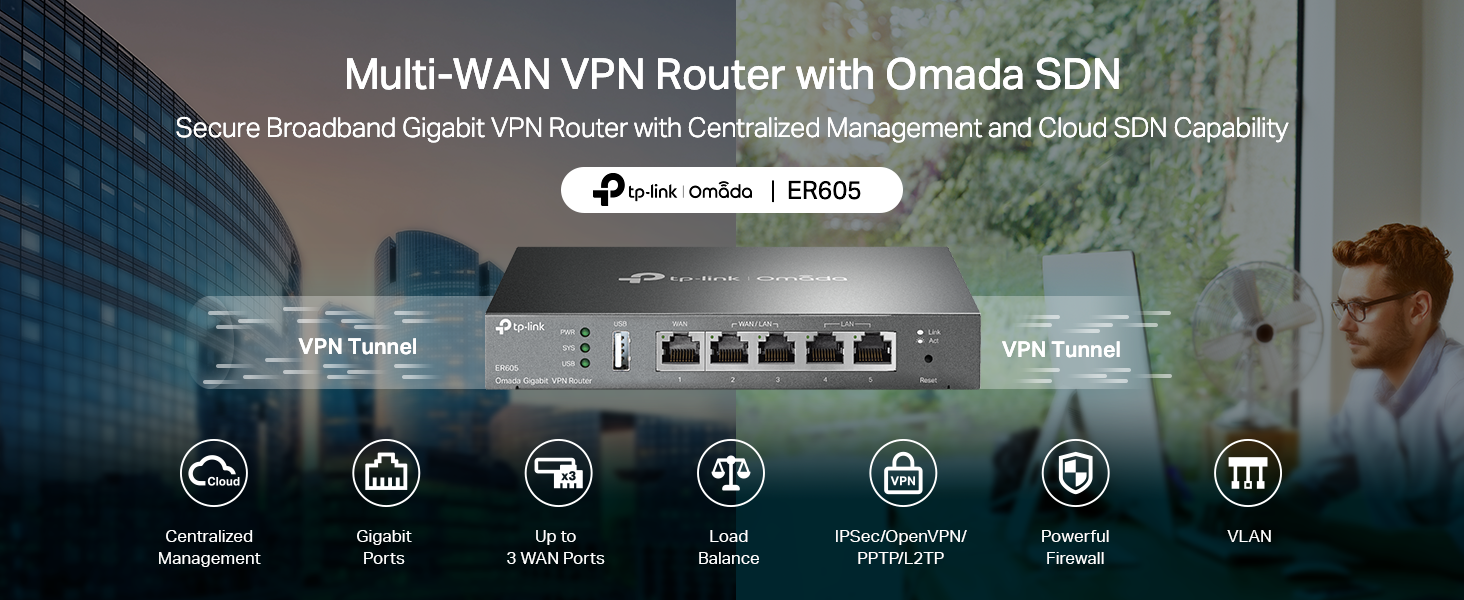






| Standing screen display size | 7 Inches |
| Wireless Type | 802.11ax |
| Number of USB 2.0 Ports | 1 |
| Brand | TP-Link |
| Series | ER605 |
| Item model number | ER605 |
| Operating System | Windows |
| Item Weight | 12.6 ounces |
| Product Dimensions | 6.22 x 3.94 x 1 inches |
| Item Dimensions LxWxH | 6.22 x 3.94 x 1 inches |
| Color | silver |
| Voltage | 240 Volts |
| Department | wired networking |
| Manufacturer | TP-Link |
| ASIN | B08QTXNWZ1 |
| Is Discontinued By Manufacturer | No |
| Date First Available | December 17, 2020 |
Trustpilot
3 weeks ago
1 month ago
4 days ago
3 days ago